<van-nav-bar :title="nn" fixed placeholder/>
文档中说fixed,placeholder接收boolean值,不论写'true'/true都会报错,实则不用写值,直接写参数名即可
学习的文章
vue 中 v-for 动态生成盒子换行排列布局效果 - 掘金 (juejin.cn)
🌟 CSS 幻术 | 有关光影效果的黑魔法 - 掘金 (juejin.cn)
如何用纯 CSS 创作一个金属光泽 3D 按钮特效_纯css3实现开机按钮 按钮3d有光泽-CSDN博客
FastApi使用定时任务_fastapi 定时任务-CSDN博客
Ubuntu部署FastApi项目 - 莫问哥哥 - 博客园 (cnblogs.com)
Let’s Encrypt SSL 证书的申请与使用_letsencrypt证书申请-CSDN博客
Certbot Instructions | Certbot (eff.org)
Cloudflare Workers图片反代
因为商城是爬取的Tracker.fortnite的数据,图片链接也是trackercdn的,导致国内连接比较慢,本来在想要不要用后端爬虫自动存储到服务器中,用服务器传输图片,但终究用到自己服务器的流量,还是双向,真是心疼.所幸在Cloudflare page部署测试页面时候,看到了Workers,并且了解到Workers可以反代资源,于是使用Cloudflare Workers进行反代图片
代码复制的别的博主的addEventListener('fetch', event => {
event.respondWith(handleRequest(event.request))
})
async function handleRequest(request) {
const imageUrl = new URL(request.url);
imageUrl.hostname = "源站域名"; // 替换成源站域名
imageUrl.protocol = "https"; // 源站的http协议
// 构建新的请求对象
const imageRequest = new Request(imageUrl, request)
// 删除 Referer 请求头,也可以使用 imageRequest.headers.set('Referer', '') 修改Referer
imageRequest.headers.delete('Referer')
// 从远程服务器获取响应
const imageResponse = await fetch(imageRequest)
// 将响应体作为字节数组读取
const imageBuffer = await imageResponse.arrayBuffer()
// 构建新的响应对象
const response = new Response(imageBuffer, imageResponse)
// 设置 Content-Type 标头
response.headers.set('Content-Type', imageResponse.headers.get('Content-Type'))
// 返回响应对象
return response
}CSS上的问题
文字根据容器大小自动调整Fontsize
<script setup>
const namedom = ref()
function changefontsize(){
if(containerdom.value.scrollWidth>containerdom.value.offsetWidth){
namedom.value.style.fontSize = "10px"
console.log("dadaddadada")
}
}
onMounted(() => {
changefontsize()
console.log(containerdom.value.scrollWidth)
})
</script>
<template>
<div class="shop-card">
<img class="item-img" v-lazy=imurl>
<div class="item-info-container" ref="containerdom">
<p class="item-name" ref="namedom">Festival bundle bundle bundle</p>
<p class="item-price"><img style="width: 20px; vertical-align: middle;" src="@/assets/imgs/vbuck.png" alt="">1200</p>
</div>
</div>
</template>
<style>
.item-name{
color: white;
letter-spacing: 2px;
position: relative;
left: 10px;
}
.item-price{
font-size: 25px;
color: white;
letter-spacing: 2px;
position: relative;
left: 10px;
}
.item-info-container{
position: relative;
bottom: 110px;
padding-right: 1px;
max-width: 200px;
height: 100%;
background:#00000055;
white-space: nowrap;//使文字不折叠
overflow-x: auto; //获取scroll
}
</style>





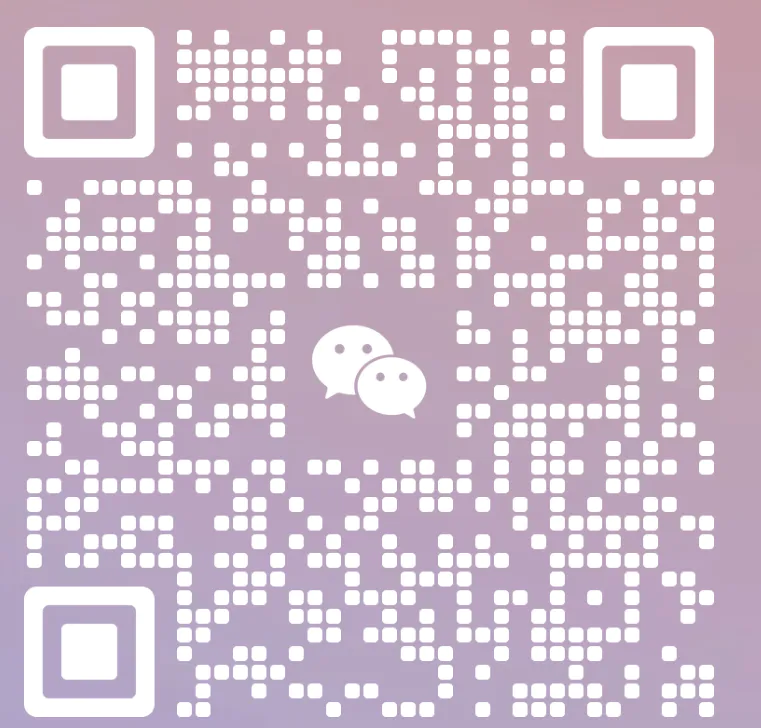




Comments | 1 条评论
It’s going to be ending of mine day, except before end I am reading this impressive post to
increase my know-how.